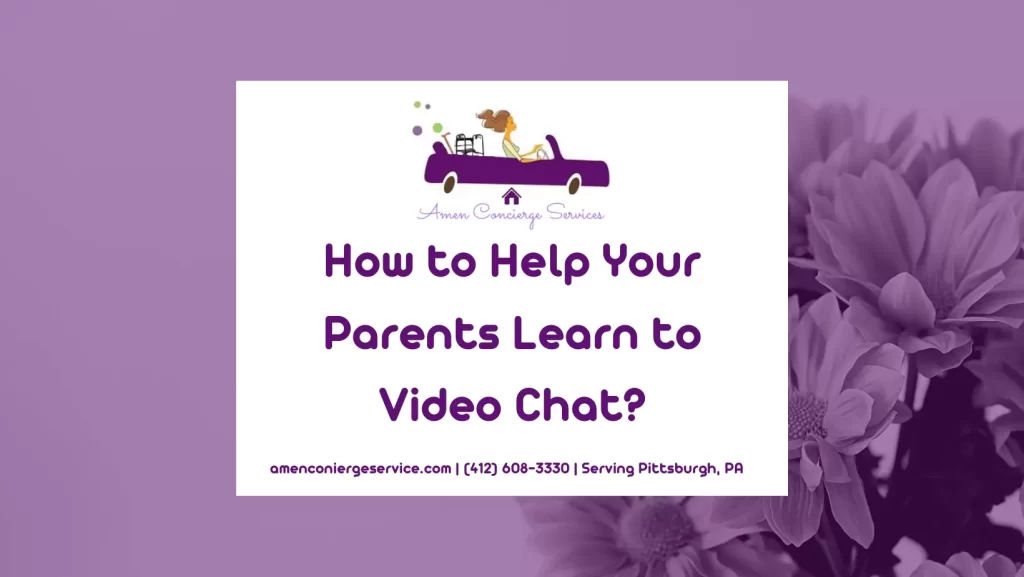Evaluation of parent's technical abilities for hiring senior care:
How to help your parents learn to video chat? Before you even begin, you need to know and evaluate your parents’ technology capabilities for hiring care options. Do they have a smartphone, computer, or tablet? Can they use the internet and know the basics of how they buy care products or hire an assisted living facility or have they know the basics of video chat? If the answer to any of these questions is no, then you’re going to have your work cut out for you.
You must do some hand-holding in the beginning. Show them how to install the app, how to sign in, and how to video chat. Be prepared for a few glitches along the way – it’s all part of the learning process. But if you’re patient and persistent, your parents will be video chatting easily.
Choose an appropriate digital platform:
You might be wondering how to help your parents learn to video chat. let’s look at these simple steps.
First, make sure your parents have a strong internet connection. This is especially important if they’re trying to video chat from a mobile device. Second, help them create a username and password for their video chat account. Once they have that set up, they can start chatting with you whenever they want!
WhatsApp is a great option when choosing the right platform for video chatting. Skype is also a well-known platform that’s simple to use. If they are familiar with using smartphones, they can easily avail of senior living and personal care services in Pittsburgh pa.
Show your parents how to use the video chat interface:
Once your parents have downloaded the software and created an account, you can show them how to use the video chat interface.
The first thing they need to do is open the video chat software and sign in. Once logged in, they should see a list of all their contacts on the left-hand side of the screen. On the right-hand side, they should see their webcam image.
To start a video call, they need to select the contact they want to call from the list on the left-hand side. Once they’ve selected their contact, they need to click on the green “Video Call” button in the bottom right-hand corner of the screen.
Your parents will now be able to have a video call with their chosen contact.
Tips for helping your parents feel Comfortable on video chats:
Video chatting with your parents can be intimidating, so setting them up for success is important. Here are a few tips you can use to help make the experience easier:
- Make sure they’re in a quiet, well-lit room and that the camera is at eye level.
- Show them the microphone and camera controls before the call starts.
- Tell them to have a primary backup plan in case of technical issues. It’s always good to have a phone handy or another method of communication ready in case the video chat fails.
- Lastly, let your parents know you’re there for them, and don’t be afraid to explain things multiple times if necessary. Most importantly, assure them that they can always try again even if things don’t work out right away.
- If you are looking for home care in Pittsburgh for your family member. Here Amen Concierge service provides the best level of care in Pittsburgh.